This entry was going to be a bit longer, but:

Yeah. It's the classic tale of "boy meets girl, girl rejects boy," except you replace "boy" with "finger," "girl" with "wall," and "rejects" with "breaks."
Sometimes playing wallyball can be considered dangerous.
Procedural Textures
As part of the framework for the game I am currently writing, I'm going to have as much texture data as possible be procedural and cached in on the fly. There are a few reasons for this choice (many of which should be obvious):
- Less disk usage - very useful if I hit my target of, oh, say, a certain game console
- Non-repeating textures - textures don't have to tile. I can keep caching in new ones.
- Seriously, I suck at texture art - This way, the computer does it for me!
I'm still working on the method, but here are a few examples:
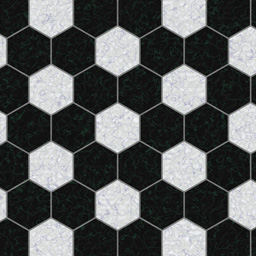
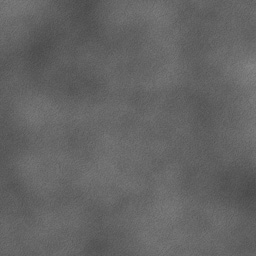
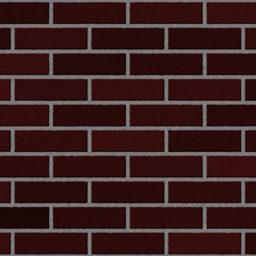
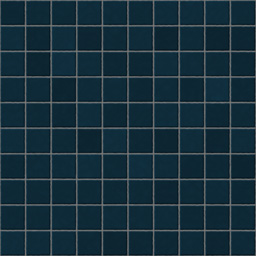
Click to enlarge
These are all generated on-GPU, using ps_3_0 shaders. The noise implementation comes straight (thank you, copy-and-paste) from GPU Gems 2, which is an awesome book.
The idea is that objects (especially static world objects) will have unwrapped UV coordinates (like you'd use for lightmaps). To generate the textures onto the objects, I'll do the following:
- Create a texture that is the requisite size (or pull it out of a pool, which is more likely
- Render the objects into the texture, using the UV coordinates as the position (scaled from [0,1] to [-1,1] of course).
- Pass the position and/or normal to the pixel shader, use it to generate the texture data
- Repeat for as many textures as the object needs (some combination of diffuse color, normal, height, glossiness, etc).
Should be pretty easy. Obviously, there are some patterns that are ridiculously difficult or even maybe impossible to generate efficiently on the GPU, so I'll probably still use some pre-made texturemaps. But as much as I possibly can do on the GPU, I will. The main gotcha will be keeping the amount of texture info that needs to be generated to a minimum, so there aren't any render stalls. That's more of a level design/art problem though (which, because this is being developed lone-wolf, is also my problem).
If you want to see the shaders I've used and the code that I used, here is my sample app (with full source):
ProcTexGen.zip - 29KB.
The source is ridiculously uncommented because I coded it over the span of maybe 3 hours as a quick prototype, and the shaders are, I'm sure, nowhere near efficient. Also, they don't handle negative values very well, which is why many of them add 100 to the coordinates (HACKHACKHACK).
Enjoy! And if you make any awesome textures with it, please let me know :)



The textures look pretty spiffy too; did you have to code up special examples for the different tiles or do you have some tessellation magic going on in there?