Hi, I'm trying to implement PCF into my shadows and I have got it working except I cant seem to properly apply it to my shadows. When I multiply the lighting calculation with the shadow factor from the pcf sampling, the result is this:
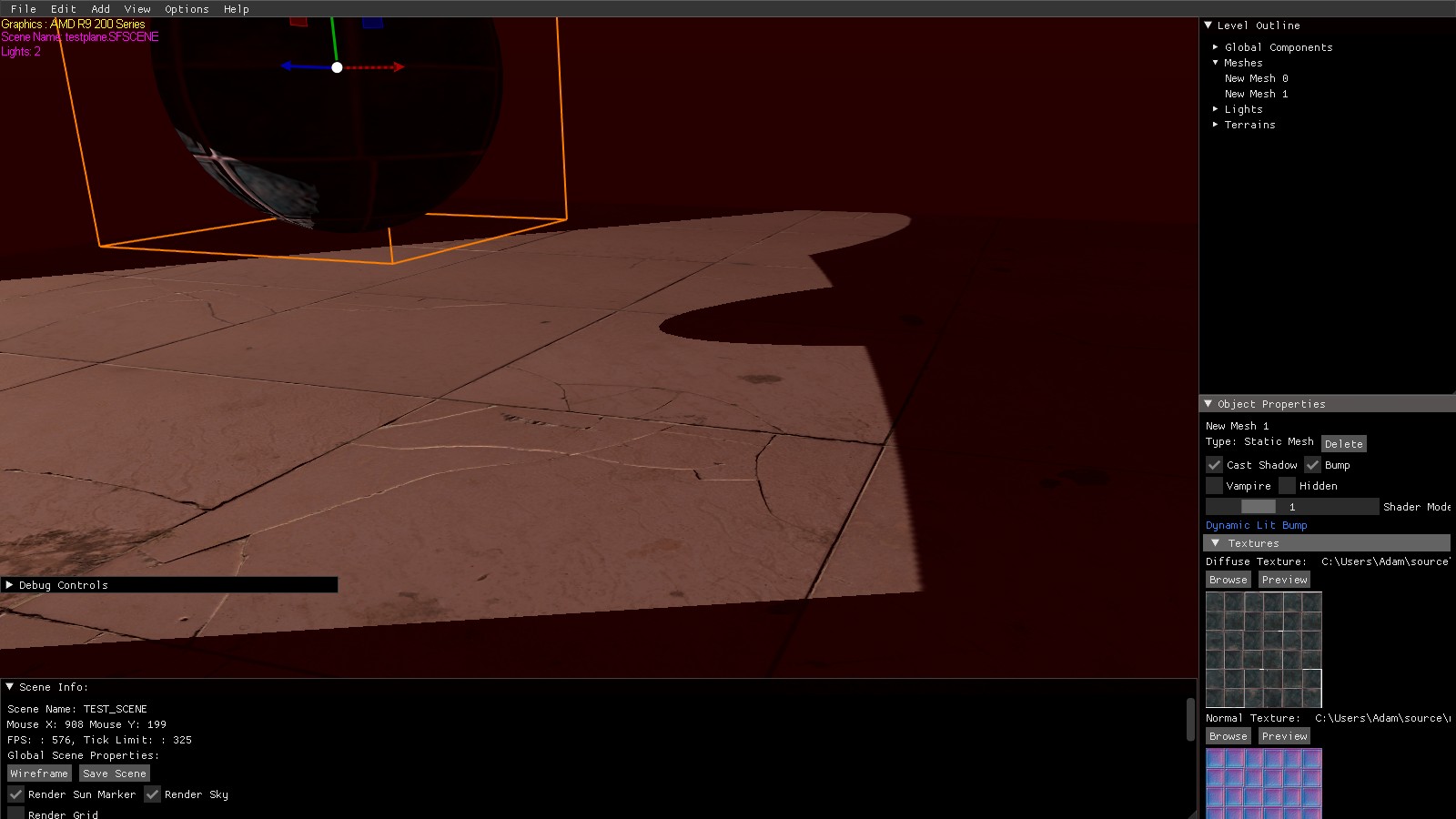
As you can see, the shadows do not have PCF applied except for a weird shadow which is applied on top of the scene based on the lights depth map, this is how the scene looks like when I dont multiply the light calculation with the shadow factor:
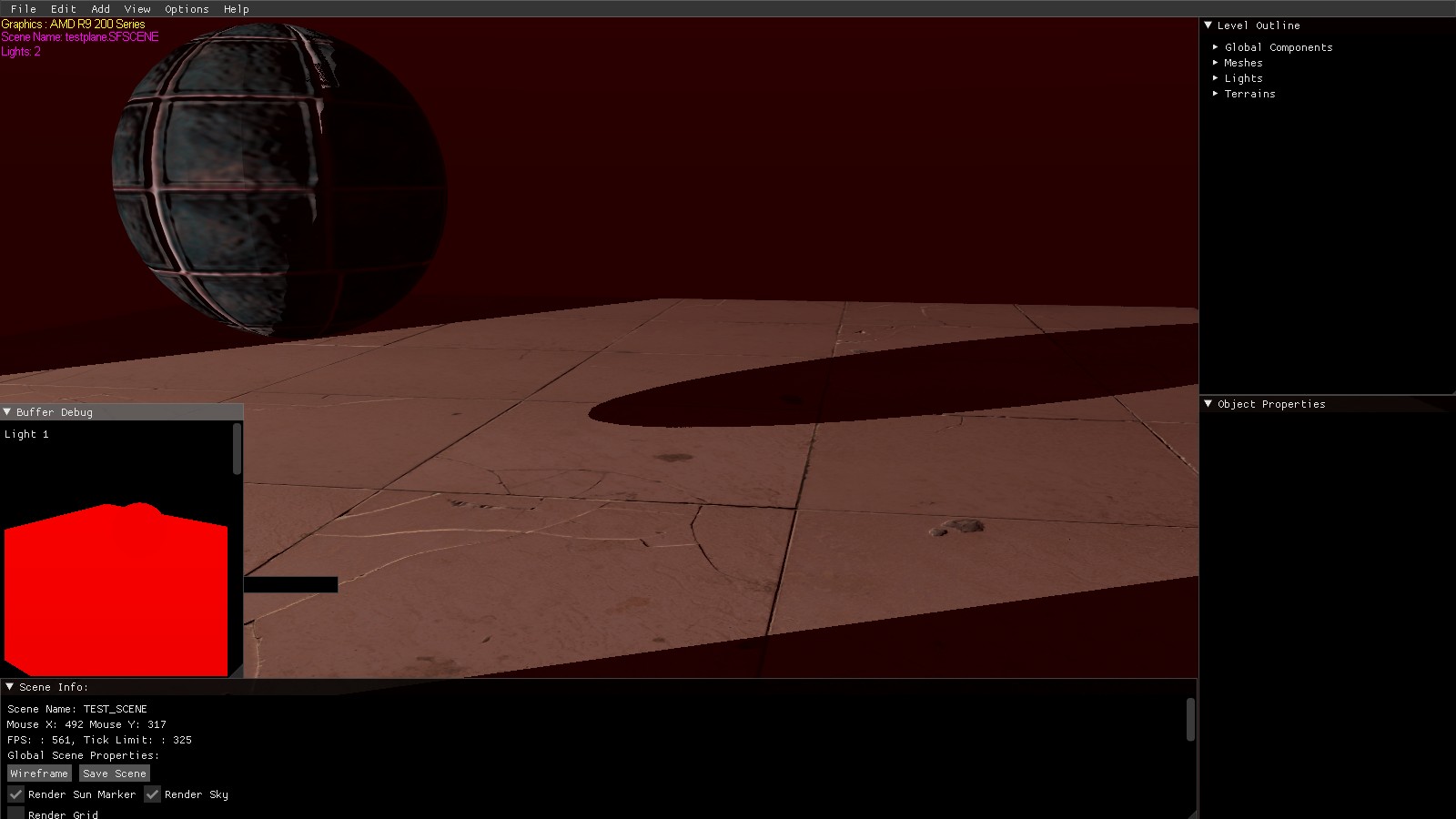
Now the scene looks fine, but the shadows do not have PCF.
Here is the first part of the pixel shader I am using, how can I fix this?
struct PixelInputType {
float4 position : SV_POSITION;
float2 tex : TEXCOORD0;
float3 normal : NORMAL;
float3 tangent : TANGENT;
float3 binormal : BINORMAL;
float4 lightViewPosition : TEXCOORD1;
float3 lightPos : TEXCOORD2;
float4 lightViewPosition2 : TEXCOORD3;
float3 lightPos2 : TEXCOORD4;
};
float2 texOffset(int u, int v){
return float2(u * 1.0f / 4096.0f, v * 1.0f / 4096.0f);
}
float4 ShadowPixelShader(PixelInputType input) : SV_TARGET{
float bias;
float4 color = float4(0.0f, 0.0f, 0.0f, 1.0f);
float2 projectTexCoord;
float depthValue;
float lightDepthValue;
float lightIntensity;
float4 textureColor;
float4 bumpMap;
float3 bumpNormal;
float shadowMapSize = 4096.0f;
float shadowMapDX = 1.0f / shadowMapSize;
float s0, s1, s2, s3;
float r0, r1, r2, r3;
float shadowFactor = 0.0f;
float sum = 0.0f;
float x, y;
bias = 0.0005f;
color = ambientColor;
projectTexCoord.x = input.lightViewPosition.x / input.lightViewPosition.w / 2.0f + 0.5f;
projectTexCoord.y = -input.lightViewPosition.y / input.lightViewPosition.w / 2.0f + 0.5f;
bumpMap = normalMap.Sample(SampleTypeWrap, input.tex);
bumpMap = (bumpMap * 2.0f) - 1.0f;
bumpNormal = (bumpMap.x * input.tangent) + (bumpMap.y * input.binormal) + (bumpMap.z * input.normal);
bumpNormal = normalize(bumpNormal);
if ((saturate(projectTexCoord.x) == projectTexCoord.x) && (saturate(projectTexCoord.y) == projectTexCoord.y))
{
depthValue = depthMapTexture.Sample(SampleTypeClamp, projectTexCoord).r;
lightDepthValue = input.lightViewPosition.z / input.lightViewPosition.w;
lightDepthValue = lightDepthValue - bias;
for (y = -1.5; y <= 1.5; y += 1.0) {
for (x = -1.5; x <= 1.5; x += 1.0) {
sum += depthMapTexture.SampleCmpLevelZero(SampleComp, input.lightPos.xy + texOffset(x, y), input.lightPos.z);
}
}
shadowFactor = sum / 16.0f;
if (lightDepthValue < depthValue){
lightIntensity = saturate(dot(bumpNormal, input.lightPos));
if (lightIntensity > 0.0f){
color += (diffuseColor * lightIntensity) * shadowFactor;
}
}
}



