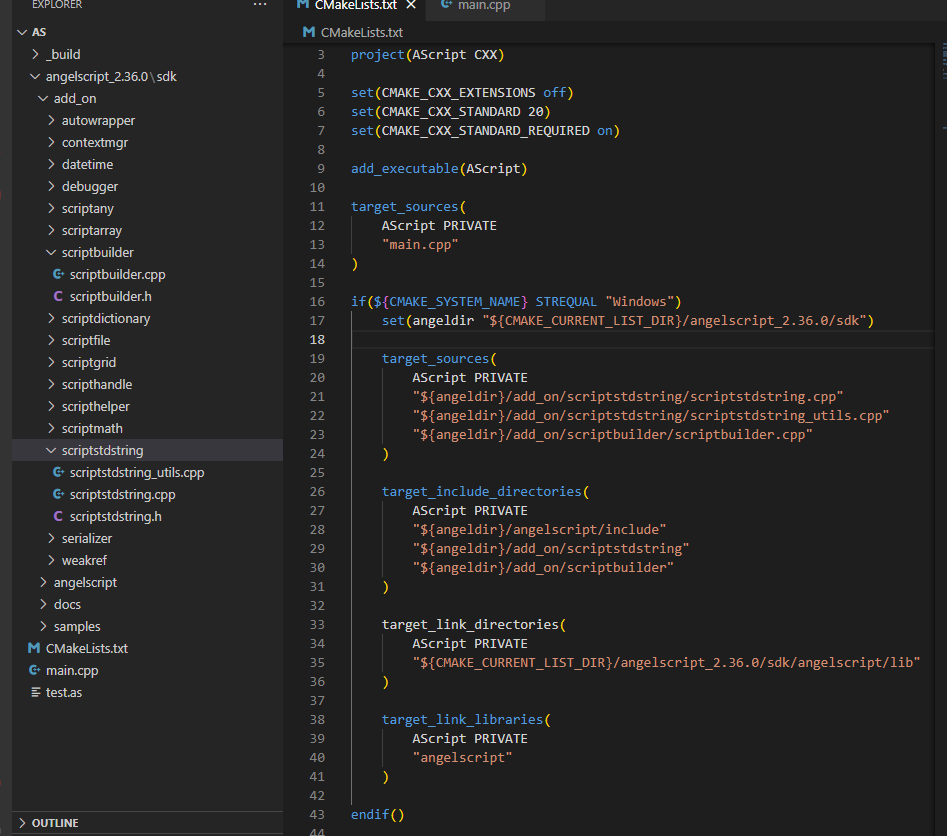unresolved external symbol asCreateScriptEngine, asGetLibraryOptions, asGetActiveContext, asAcquireExclusiveLock, etc
These errors are because you're not linking with the angelscript library. I see your cmake script contains the instructions for the linkage, so I can only believe you have either not compiled the library, or it is not located in the directory you've specified in the cmake script.
unresolved external symbol CScriptArray::Create, CScriptArray::GetSize, CScriptArray::Resize, etc
These errors are because you're not building and linking with the scriptarray add-on. Include it in the cmake script the same way you've done with the scriptstdstring add-on.